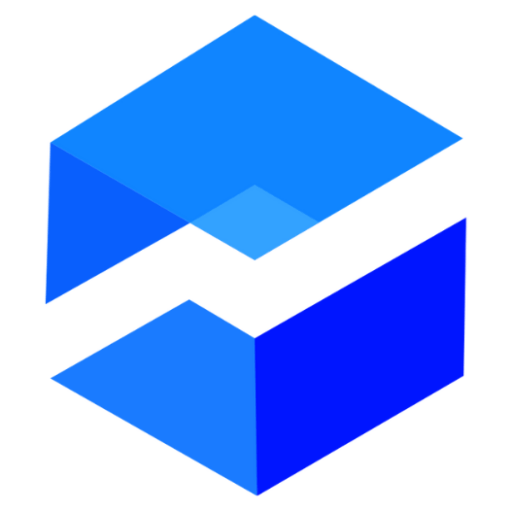In the world of custom printing, few techniques offer as much flexibility and precision as Print & Cut. Whether you’re creating intricate designs for apparel, custom stickers, or unique promotional materials, Print & Cut technology provides the sharpness and versatility you need to take your projects to the next level. But mastering this art requires more than just having the right equipment – it’s about understanding the process, choosing the best materials, and optimizing your workflow.
The Print & Cut process works by combining two key elements: a printer that produces high-quality graphics and a cutting machine that carefully traces the printed design to create clean, precise edges. This allows you to create custom shapes, logos, and other intricate details without the hassle of manual cutting, saving time and reducing errors.
To begin with, one of the first steps is to choose the right printer and cutting machine. There are a variety of options available, each designed to serve different needs, whether you’re working with vinyl, paper, fabric, or another material. It’s essential to ensure that both the printer and cutter are compatible with each other and are capable of handling the materials you plan to use. The quality of your output will depend heavily on this compatibility, so do your research and invest in reliable, high-performance equipment.
When it comes to materials, the possibilities are nearly endless. From self-adhesive vinyl to heat transfer material for t-shirts and bags, the key is selecting the right substrate that complements your design and usage. For instance, if you’re designing a custom logo for a water bottle, you’d want a durable vinyl that’s resistant to wear and tear. On the other hand, for fabric-based projects, a heat transfer vinyl would be a better option. Understanding the properties of each material, such as its thickness, stretchability, and durability, is crucial for achieving the best results.
The next challenge is ensuring that your cutting machine accurately follows the printed design. Many Print & Cut systems come equipped with sensors or registration marks that allow the cutter to align perfectly with the print. These registration marks serve as a guide, ensuring that every cut is aligned with the design, eliminating any misalignment or cutting errors. Calibration of the cutting machine is also an essential step in the process to ensure that it functions smoothly and accurately every time.
A common mistake in the Print & Cut process is underestimating the importance of proper setup and testing. It’s tempting to jump straight into production, but it’s always wise to test your settings first. Start by cutting a small test design and evaluating the results. Adjust the pressure, speed, and blade depth until you find the perfect combination for your materials. This step can save you time and frustration in the long run, ensuring that you get consistent results across all your projects.
As you become more comfortable with the Print & Cut process, you’ll begin to experiment with more complex designs. For example, layering different materials to create multi-textured effects or experimenting with intricate shapes can add a level of sophistication to your projects that sets them apart from the competition. The possibilities for creativity are endless, and the more you practice, the more skilled you will become at fine-tuning your designs for perfection.
To wrap up, mastering the Print & Cut process is about practice, patience, and understanding the balance between your printer, cutter, and materials. With the right tools and techniques, you’ll be able to create professional-quality designs with precision and efficiency. Whether you’re a beginner or an experienced creator, mastering Print & Cut can elevate your projects and unlock new possibilities for your creative business.